A Seller’s Guide to Choosing Amazon Reimbursement Software

Imagine this: items shipped from your Amazon fulfillment centers arrive damaged, or, worse, some items go missing entirely, leaving you frustrated and in need of reimbursement. But with so many moving parts in Amazon’s operations, how do you stay on top of the reimbursement process?
In 2024, Amazon introduced updates to its FBA reimbursement process, including extended deadlines for filing claims on lost or damaged inventory and new rules for disputing incorrect fees. While these changes might seem complicated at first, this guide will walk you through everything step-by-step, making the process easier to understand and follow.
Additionally, leveraging Amazon reimbursement software can significantly streamline your claims process. In this guide, we’ll explore what these updates mean for you and how to use software tools effectively to maximize your reimbursements.
What is Amazon Reimbursement?
Amazon reimbursements are refunds issued to sellers for specific issues, such as:
- Damaged or Lost Inventory: If any of your products are damaged in Amazon fulfillment centers or lost during shipping, you may be eligible for reimbursement.
- Customer Returns: Amazon may reimburse you if customers return damaged merchandise or if a refund wasn’t issued properly.
Amazon typically handles reimbursements automatically by reviewing transactions to identify cases where buyers owe refunds to sellers. However, you should remain vigilant, as some discrepancies might not be detected automatically.
If you’ve ever faced lost or damaged inventory within Amazon’s FBA system, you know how it can hurt your profitability and reputation. When your inventory becomes compromised, your business could lose sales, customer reviews could suffer, and your credibility across platforms could be affected. Fortunately, Amazon has systems in place to compensate sellers for lost or damaged items within its fulfillment centers.
To file a claim, log in to your Seller Central account and locate the “FBA Inventory Reimbursement” section to file one.
Before submitting a claim, check your Manage FBA Inventory report to make sure Amazon has marked the items as missing or damaged. Be ready to provide clear evidence, and always follow Amazon’s guidelines to keep the process smooth. We will discuss it further in the next section.
Reimbursement services help protect your profits and strengthen your reputation as a seller.
Here are the main types of reimbursement claims:
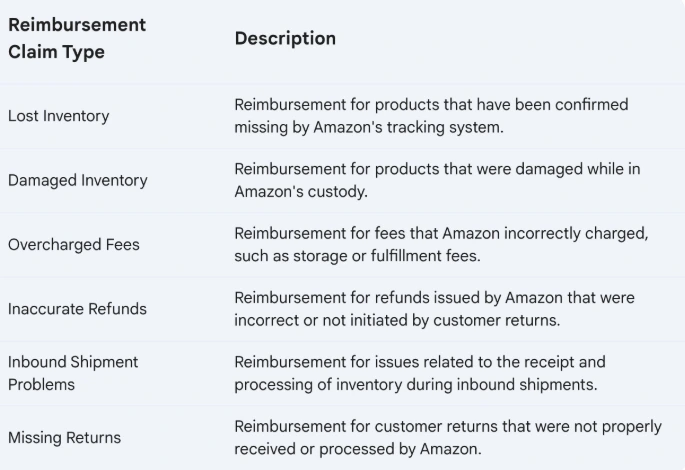
With proper knowledge and compliance with your available reimbursement options, you can recover lost revenue while receiving fair compensation for sustained financial losses.
Filing an Amazon Reimbursement Claim
Many Amazon sellers miss out on reimbursements they’re owed. Filing a claim doesn’t just recover lost money. It directly protects your bottom line. Here’s how to get started:
Step 1: Choose Your Reimbursement Type
First, figure out what kind of reimbursement you’re dealing with; this could be for lost inventory, damaged items, or incorrect fees charged by Amazon.
Step 2: Specify the Product and Adjustment
Next, it is necessary to identify both products and adjustments, using proof of return or images that show the item was lost or damaged, which helps speed up the claim process.
Step 3: Select Adjustments and Check Estimates
Use Amazon’s reimbursement software to select the correct category for your claim. The software will help you estimate how much Amazon should reimburse you and track when to expect the refund. Each claim comes with a confirmation, so you can keep everything organized in one place.
Step 4: File Your Case
After filing your case with Amazon, either using their templates or one you create, you can use third-party software like Bookz Pro to track your submitted claims and monitor reimbursement status all in one place.
Why Is It Important to Amazon Sellers?
Understanding FBA reimbursements is vital for Amazon sellers seeking to safeguard profits and streamline operations. While this may appear complex at first, investing time to understand it will pay off in terms of profits saved and efficiency gained!
FBA reimbursement helps Amazon sellers safeguard profits, enhance operational efficiency, and prevent revenue loss.
Here’s why it’s worth your effort:
- Boost Your Bottom Line: Reimbursement provides funding that allows businesses to recover quickly from lost or damaged inventory, helping keep profit margins healthy and intact.
- Stay Active: Since you know about reimbursement processes, they serve as an incentive to remain vigilant regarding your inventory and quickly address issues before they hinder revenue streams.
- Take Control of Your Operations: Understanding reimbursements can help you better control inventory and transactions, potentially preventing future losses.
Mastering FBA reimbursements means more than following steps. It involves optimizing your business to ensure no money goes unclaimed.
All in One Software
for Book Sellers
Scout Better – List Faster – Reprice Smarter
Over 30% Business Growth
Achieved by Our Clients
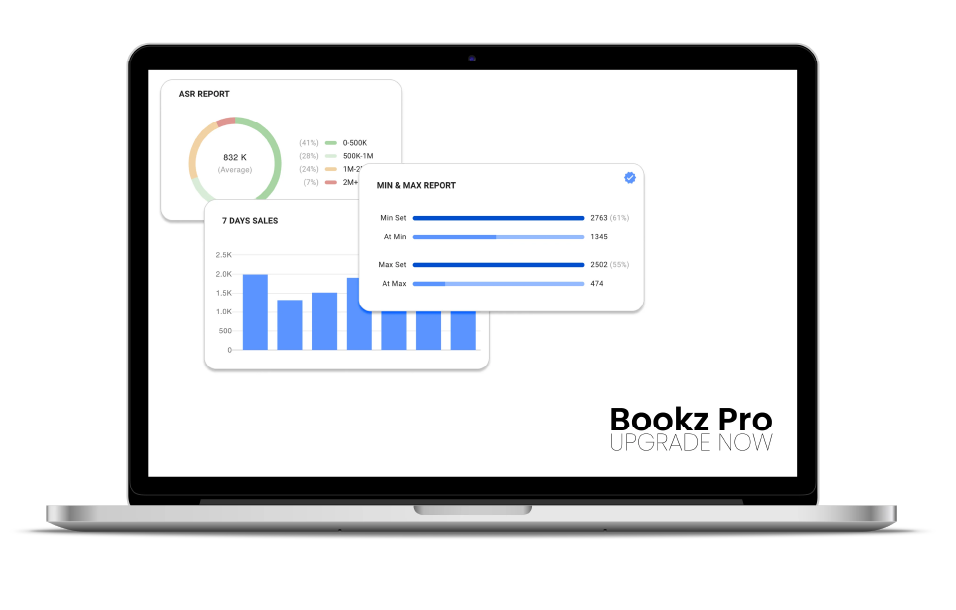
Amazon Reimbursement Processes: What To Do?
Filing an Amazon reimbursement claim can be time-consuming and often requires follow-up. The process can be complex, and getting your claim approved may take some patience. That’s why we’ve broken it down into clear, manageable steps, so you can navigate it efficiently and improve your chances of recovering lost revenue.
Step 1: Identify Your Claim Type
Start by clearly identifying the issue, whether it’s damaged inventory, overcharges, or shipping errors. Each claim type follows a different process, so being specific from the start helps ensure faster and more accurate reimbursement.
Step 2: Gather Evidence or Proof
To support your claim and help expedite the reimbursement process, gather all necessary documents. Here’s a list of what might be useful:
- For Lost Inventory: Purchase orders, shipping documents, proof of delivery, and inventory adjustment reports.
- For Damaged Inventory: Photos of the damage, customer communication, and Amazon’s condition notes.
- For Overcharged Fees: Invoices, screenshots of fee reports, and bank statements.
- Important Update: Starting August 2024, you must clearly identify the specific erroneous charge when filing overcharge claims.
Step 3: Submit Your Claim
Log in to your Amazon Seller Central account, navigate to the Help tab, and use the Case Log feature to file your claim. Be specific in detailing any discrepancies that have affected your business.
Step 4: Wait for Amazon’s Response
Be patient as Amazon reviews your claim. They may request additional details; monitor your claim’s progress and respond promptly.
Step 5: Tracking Your Reimbursements
Stay organized by creating a tracking system for your claims. Regularly audit your records to identify discrepancies and ensure they match the claims shown in your Seller Central account.
Step 6: Using Third-Party Services
If the reimbursement process becomes too complex for you to manage independently, consider third-party services like Bookz Pro that offer reimbursement management without taking a commission. Select a provider who aligns perfectly with your business goals to produce even greater results.
By following these steps, you can simplify the reimbursement process and secure your profits as an Amazon seller!
FBA Reimbursement Eligibility Scenarios
Amazon determines eligibility based on specific conditions and deadlines outlined in its policies. Here are key claim types and timelines:
Damaged or Lost Inventory During Shipping to Customers
If your product is lost or damaged during shipping to customers, you must file a claim within 18 months of receipt. This timeframe will change to 60 days starting October 23, 2024.
Damaged or Lost Inventory During Shipping to FCs
If items were lost or damaged on their journey to Amazon’s Fulfillment Centers (FCs), you have up to 9 months from when your FBA shipment arrived at an FC to file a claim with Amazon and collect your refund.
Damaged or Lost Inventory During FC Operations
Starting November 1, 2024, Amazon will automatically reimburse sellers for items damaged while stored in their fulfillment centers, once the seller reports the incident. However, to ensure you receive all reimbursements due to you, it’s wise to monitor your Reimbursements Report regularly in Seller Central to check that Amazon grants you all eligible reimbursements.
Overcharged Fees
If Amazon charges you more in fees than they should, you can file a claim within 90 days of incurring the incorrect fee.
Customer Returns
If a customer returns an item damaged during transit back to your warehouse or if there was an error during processing, reimbursement may be available. Beginning October 23, 2024, you have up to 120 days (60 days after return and 60 days after refunding) to file your claim.
Always maintain precise records, act swiftly, and consider using Amazon reimbursement software like Bookz Pro to generate reports and identify reimbursement opportunities.
Keep track of reimbursements to reclaim funds that belong to your business and increase profitability.
Where to Find FBA Reimbursements?
Are you having a hard time identifying missed FBA reimbursements and taking informed action? Here’s where to look:
Inventory Reports
- Inventory Adjustments: Check for discrepancies in stock levels due to errors, damage, or theft. Cross-reference these with your internal records.
- Manage FBA Inventory: Monitor this report to spot missing or damaged items that may qualify for reimbursement.
- Destroyed Unsellable Inventory: Keep an eye on this report, as Amazon might overlook informing you about these items.
Transaction Reports
- FBA Reimbursement Report: Review it regularly for lost or damaged items and compare it to your internal records.
- Monthly Storage Fees: Examine these for potential miscalculations or overcharges.
Customer Return Reports
Look for:
- Products not returned on time
- Items processed incorrectly (e.g., damaged)
- Refunds issued without corresponding returns
How Can Amazon Reimbursement Software Help?
Reimbursement processes vary by situation, and it can be challenging for sellers to file claims on their own. Amazon reimbursement software offers assistance that makes the claim-filing process simpler while helping you recover any lost profits due to errors in Amazon’s fulfillment process.
Find out why Amazon reimbursement software and services may be advantageous, what features to look out for when selecting one, and some best practices that may maximize reimbursement opportunities.
Expert Knowledge and Guidance
Amazon reimbursement software and professional service providers are well-versed in Amazon’s policies and procedures, including recent policy updates and the criteria Amazon uses to approve reimbursements, such as lost inventory, overcharged fees, or unreturned customer items. Their expertise can greatly increase your chances of recovering money you might otherwise miss.
Advanced Automation Tools
These services leverage specialized software to automate the reimbursement process. From conducting audits to filing claims, the automation speeds up, makes the process more accurate, and reduces human error, allowing you to recover funds more efficiently.
Improved Recovery Rates
Reimbursement software and services provide invaluable expertise on Amazon policies, discrepancies, and potential recovery rates. They help quickly retrieve more funds that you are entitled to receive back. These tools have led to higher recovery rates by helping sellers recoup funds Amazon owes them.
Time and Resource Savings
With the Amazon reimbursement software, time-consuming audits, filing claims, and following up are no longer a burden. By outsourcing this task, you free yourself up for other important business matters without wasting effort and valuable time on manual processes.
Timely Processing and Payouts
Reimbursement services make it their priority to file claims promptly and follow up to ensure timely processing by Amazon. As a result, you’ll receive your recovered funds more quickly, which helps improve your cash flow. They handle all the legwork, so you don’t have to worry about delays.
Improved Accuracy and Compliance
Reimbursement claims require adhering to specific rules and documentation set by Amazon’s guidelines, so the software can help you file claims accurately while decreasing the risk of rejections. Plus, Amazon reimbursement software services remain up-to-date with policy changes to give you peace of mind that they manage all your claims appropriately.
Detailed Reporting and Insights
Being clear and transparent is key when handling your reimbursements and making smart, data-based decisions. Many reimbursement services and software programs provide detailed reports on your claim statuses and recovered funds; with such information, you may identify areas for improvement within your operations.
Personalized Support
When you choose reimbursement service providers, their support teams offer personalized guidance and assistance throughout the entire process, ensuring you have the help you need for a smoother, more successful experience.
Choosing the Right Amazon Reimbursement Software
Finding Amazon reimbursement software or services that meet the specific requirements of your business or niche requires taking multiple steps. When making this selection, take into consideration:
- Experienced team with successful reimbursement recoveries
- Expertise in navigating Amazon’s policies and procedures
- Advanced automation tools and software.
- Transparent pricing and commission structures
- Choose providers with responsive customer support to ensure timely assistance when issues arise.
- Comprehensive reporting and insights.
Choose a service that matches your needs and budget. Some providers offer fully managed solutions, while others allow you to customize services based on your preferences and desired level of involvement.
Recover Your Funds Without Hassle!
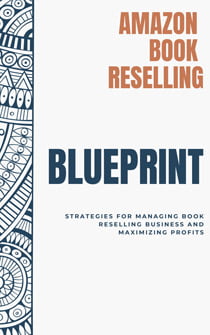
Amazon Book Reselling Blueprint
Read now, explore our full guide. Your revolution starts here. Subscribe to get the blueprint!
With Bookz Pro’s Refund Hunter feature, getting your Amazon reimbursements is simple and stress-free. Our team reviews your FBA inventory and files claims for any lost or damaged items on your behalf. You’ll also have a dedicated account manager who handles each case personally, making sure you recover every dollar Amazon owes you.
Bookz Pro will examine each account, track your eligible refunds, and submit claims for you. You can find out how much Bookz Pro will recover for you without any commitment by signing up for a 7-day free trial.
When you sign in, you’ll receive our free Amazon Book Reselling Blueprint—a unique, easy-to-follow guide filled with practical strategies and insights rarely shared in the industry. It’s designed to help you grow your book-selling business with confidence.
Conclusion
So, what does all this mean for you as an Amazon seller? In short, understanding the reimbursement process and using the right software can protect your profits and cut down on manual work. With recent Amazon updates, it’s easier to recover money for lost or damaged inventory, but only if you stay proactive. Whether you manage claims on your own or use software like Bookz Pro’s Refund Hunter, having a system ensures no reimbursement slips through the cracks while keeping your business running smoothly.
Remember, the faster you claim your reimbursements and the better your paperwork, the more money you’ll make, whether you do it yourself or hire someone to help. Stay on top of it all. Start claiming your reimbursements today and watch your profits grow!
Frequently Asked Questions
Amazon reimbursement software, like Bookz Pro, helps sellers file claims quickly for lost, damaged, or incorrectly charged FBA inventory, saving time and effort.
In 2024, Amazon increased the timeframe and guidelines for filing lost/damaged inventory claims and disputing incorrect fees, giving sellers more opportunities to pursue reimbursement claims.
To file a claim in Seller Central, go to “FBA Inventory Reimbursement,” select your type of reimbursement, and product details before submitting the claim form.
You can claim reimbursements for lost or damaged inventory, overcharged fees, and customer returns where items did not come back or the return process damaged them.
Knowing how the reimbursement process works helps you protect your profits and run your business more smoothly. When you understand what to look for and how to file claims, it’s easier to recover money for lost or damaged inventory and stay ahead of potential issues.



